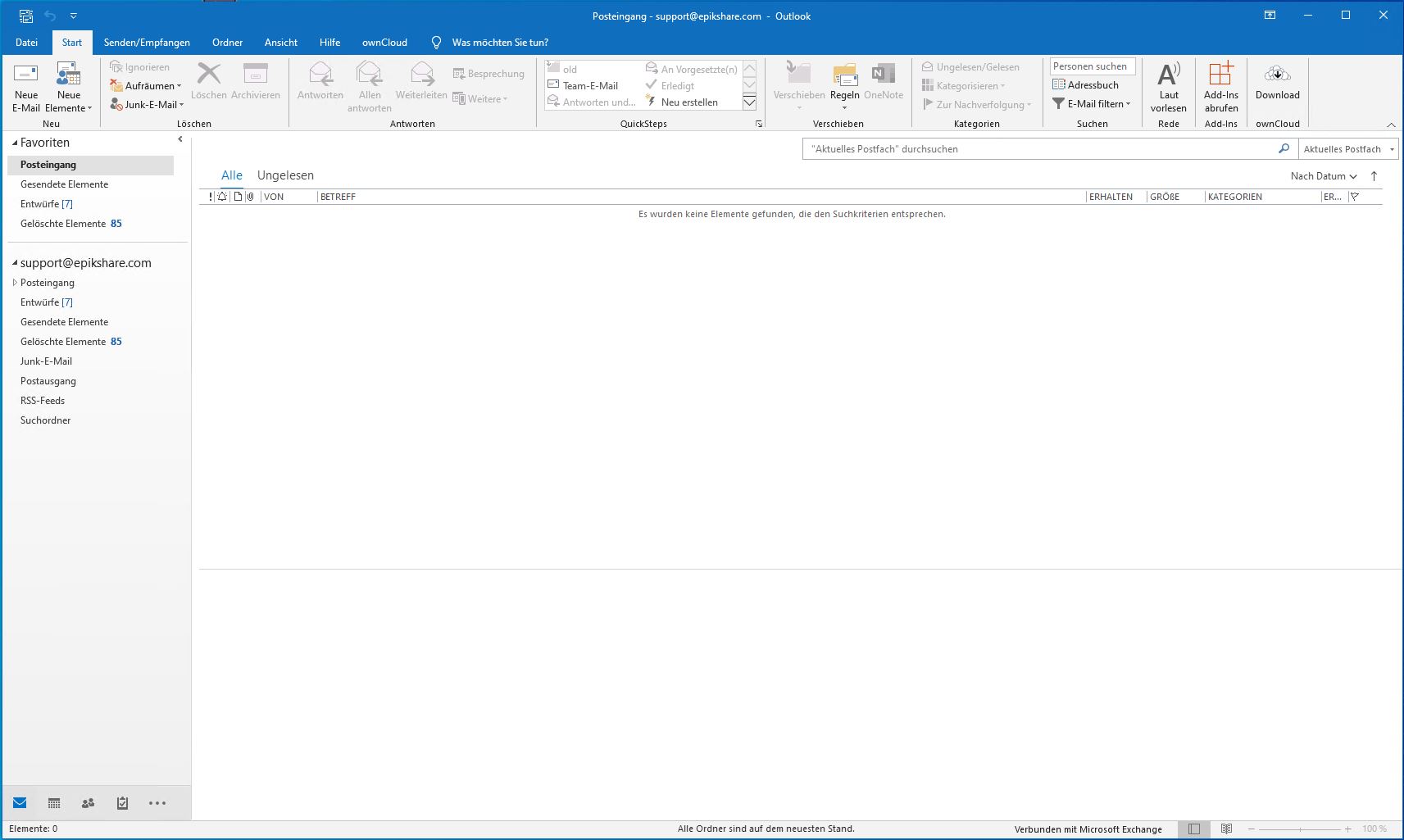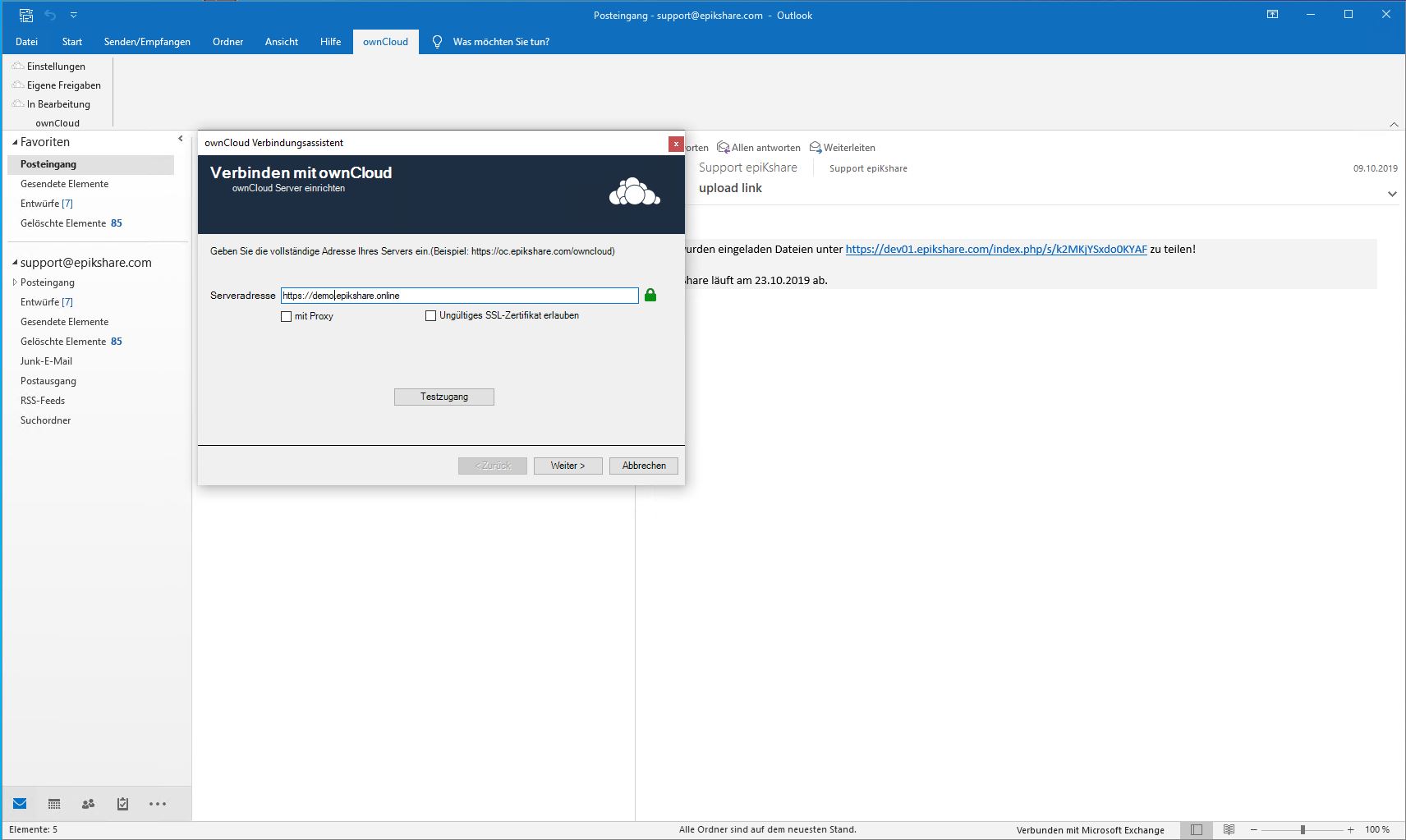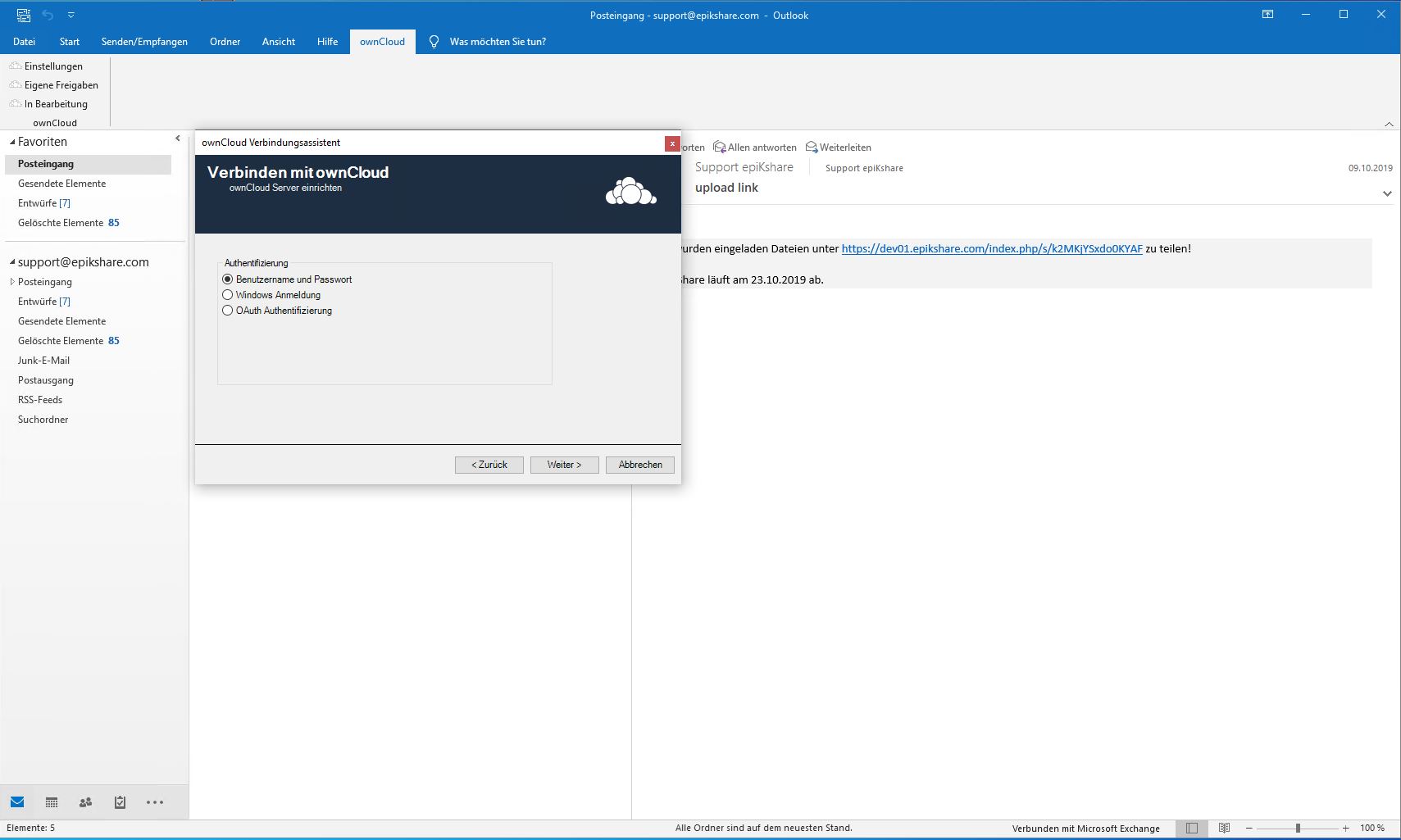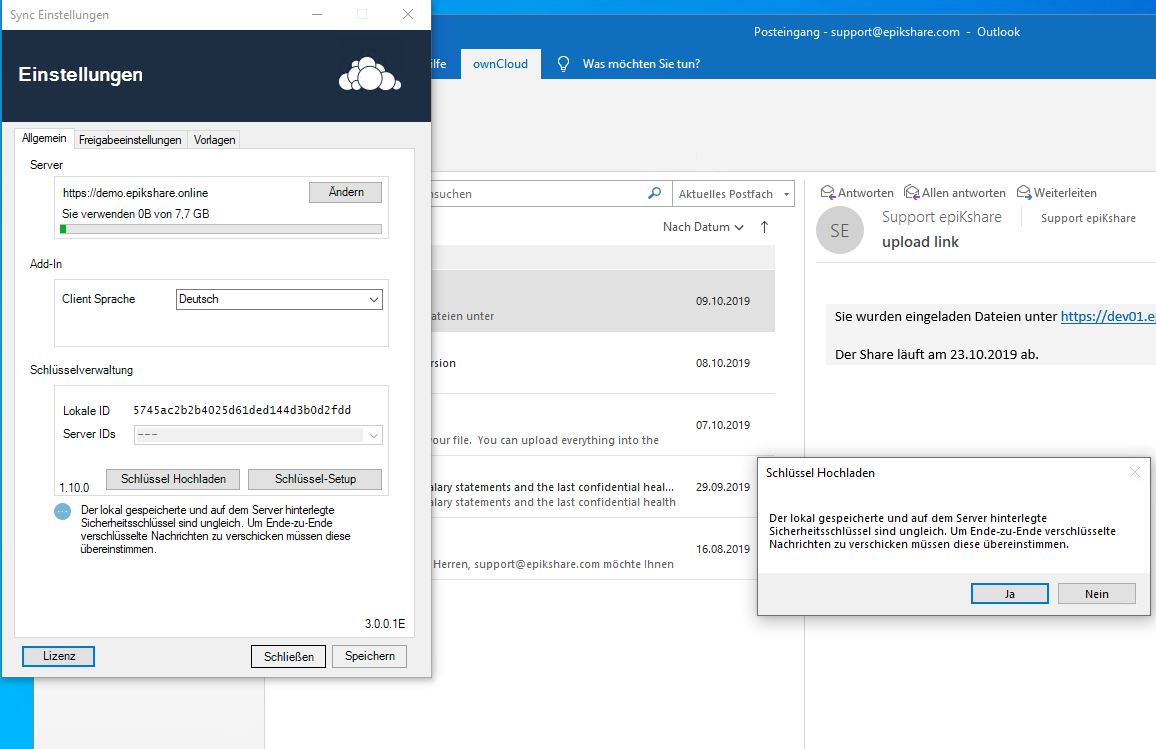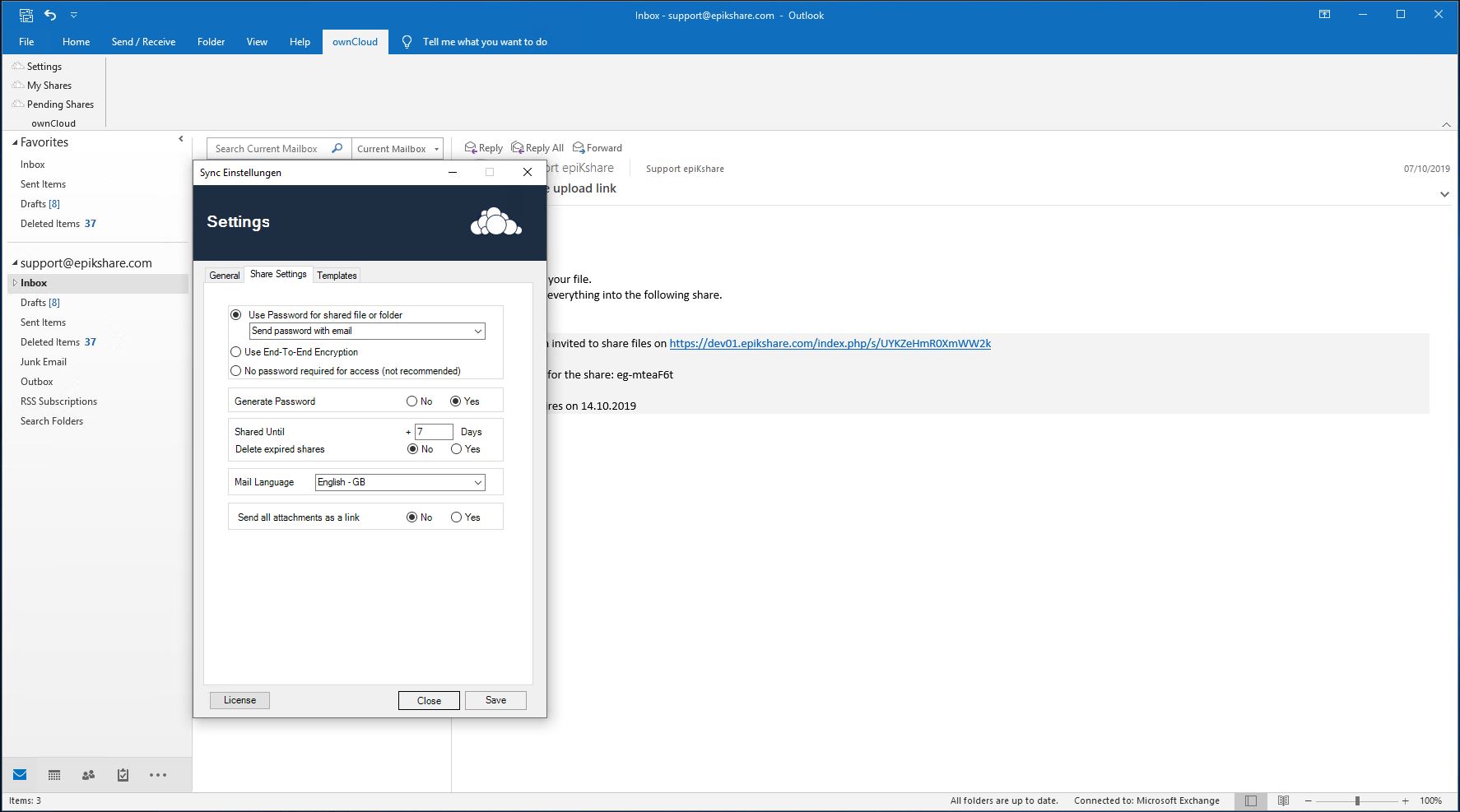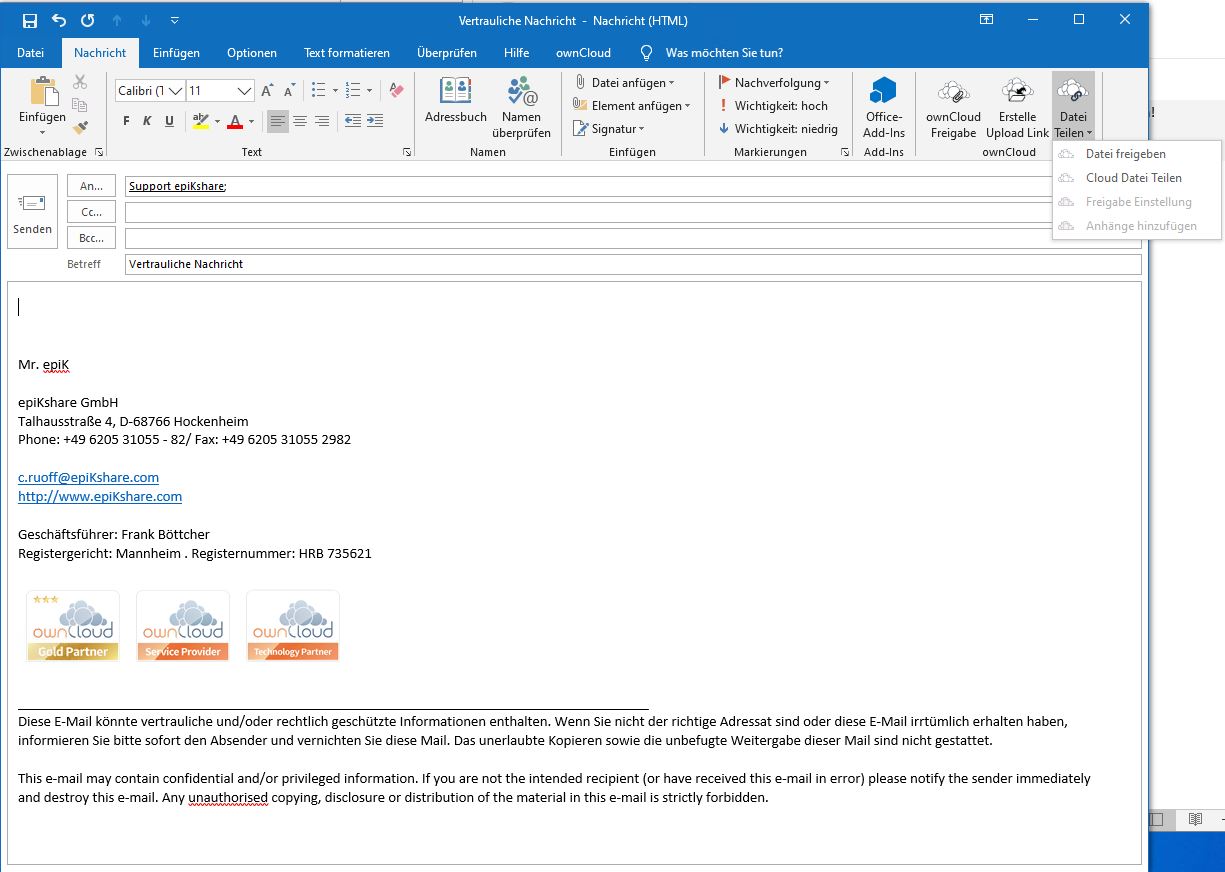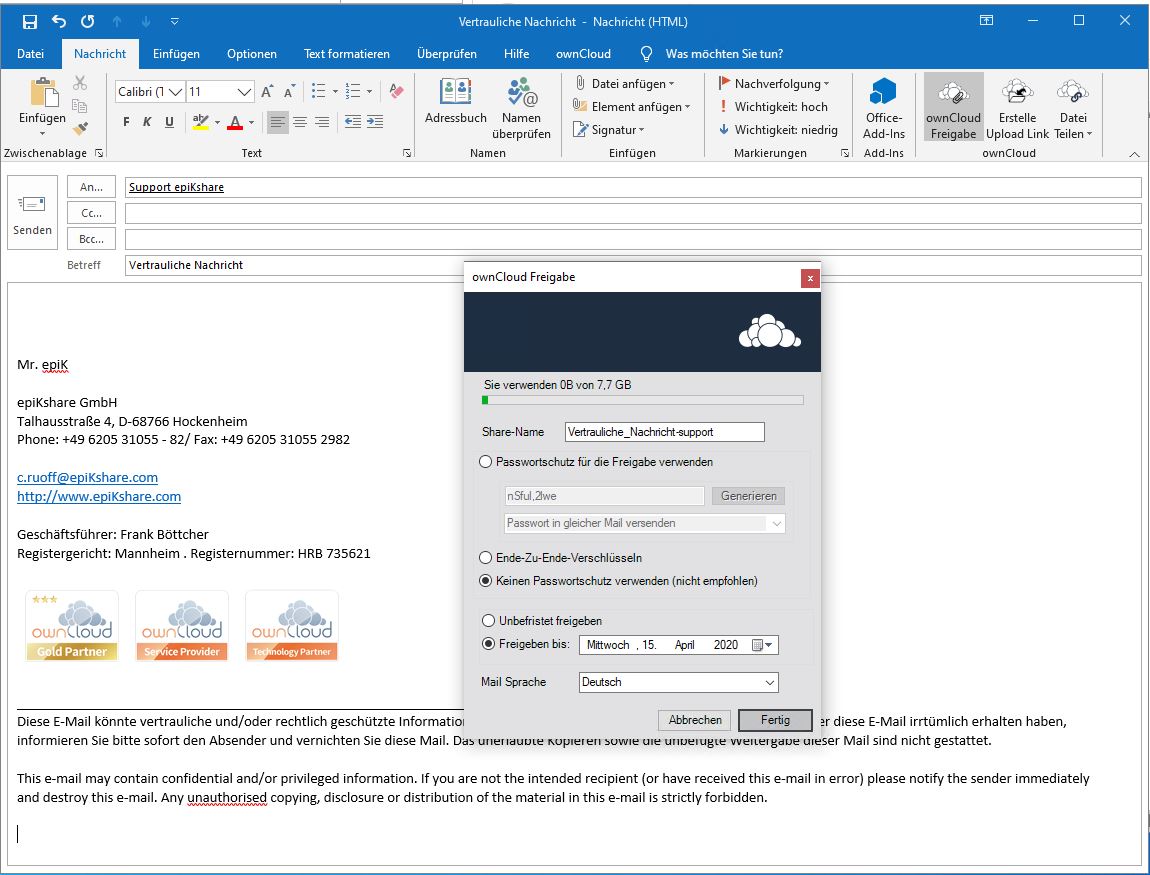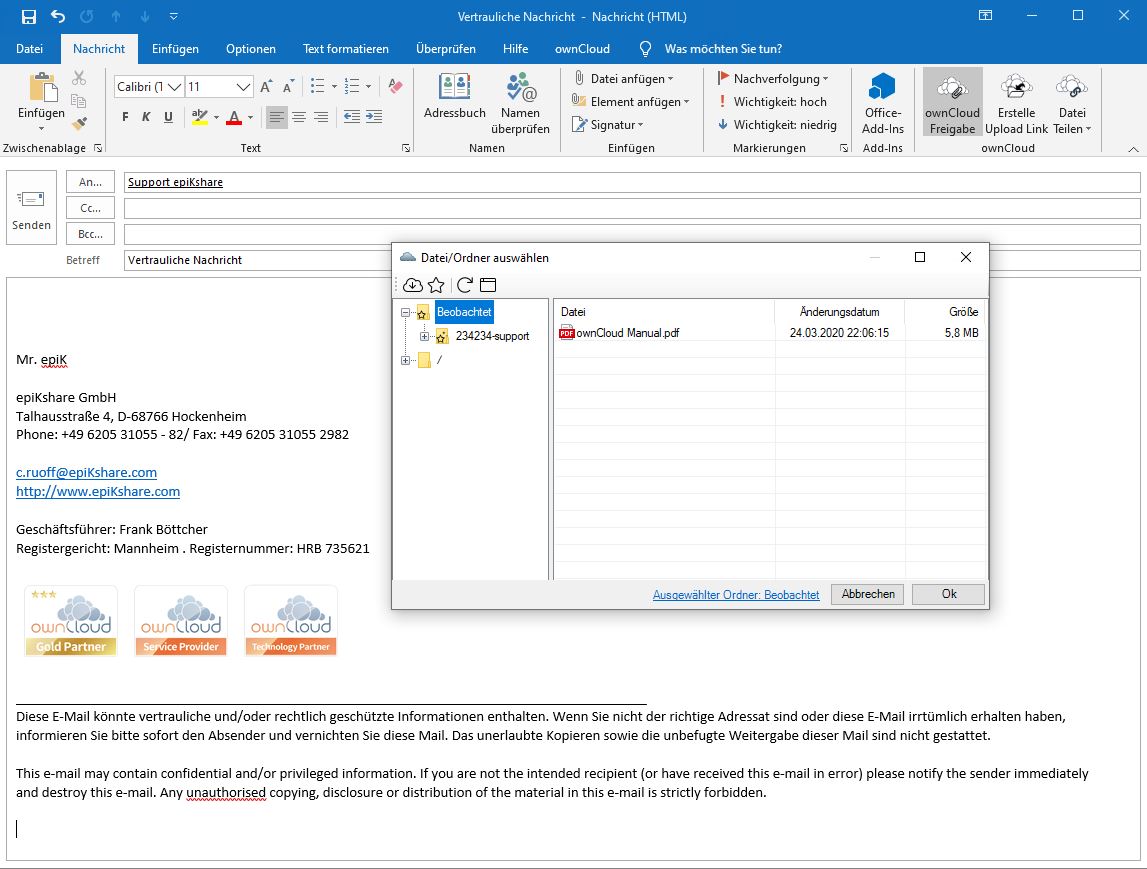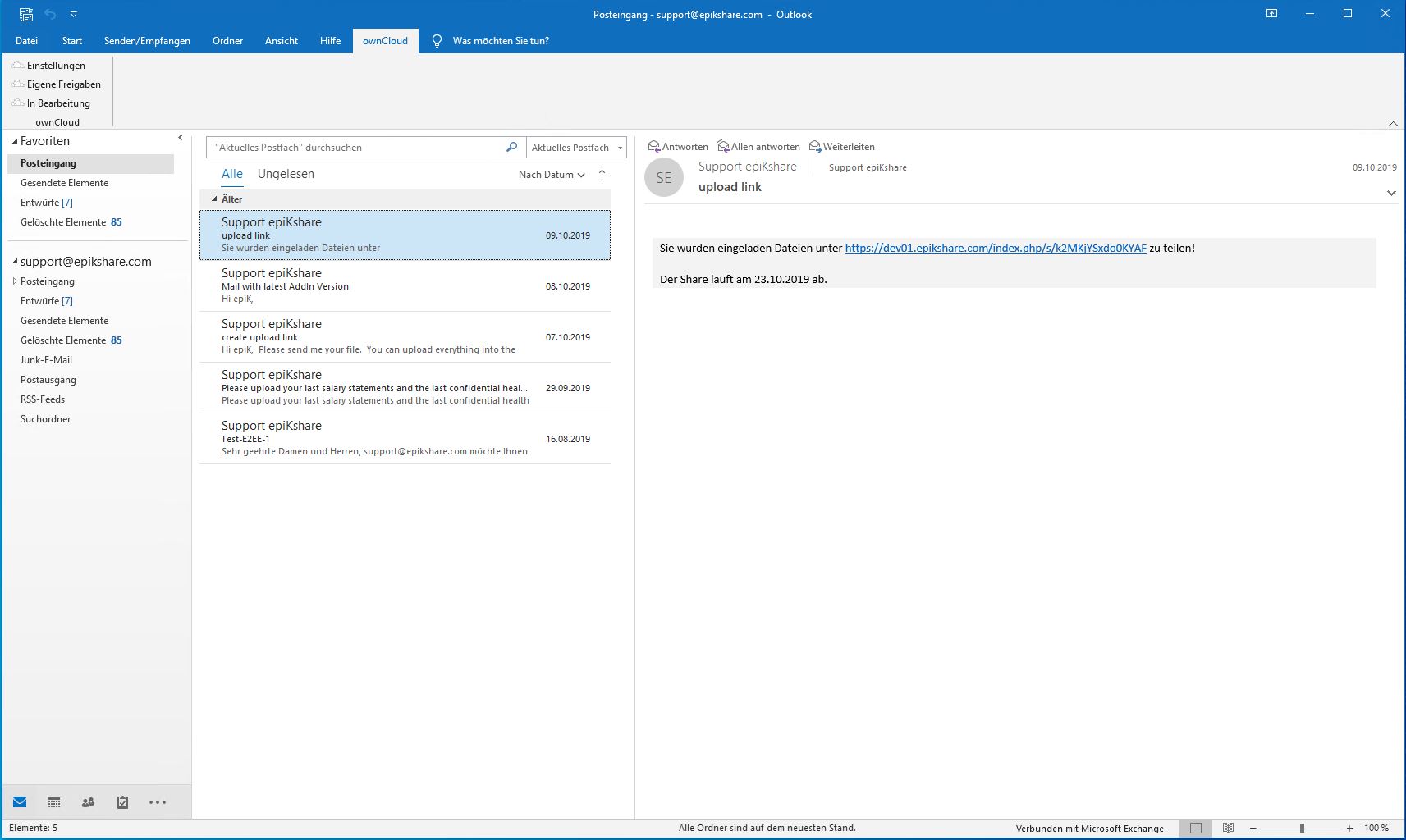Share email attachments without file size limits.

Free yourself from limits.
And your mail attachments right along with it.
Whether it’s communication, collaboration, or service, the Internet is making the world more borderless every day. Why then not change the way you send files? With epiKshare you share email attachments without file size limit – easily directly from your epiKcloud.
Unlimited file attachments
No more cumbersome file compression or going through insecure third-party providers: with epiKshare, file size limits are a thing of the past. Send attachments directly from your epiKcloud.
End-to-end encryption
Do you also send sensitive data? No problem! With epiKshare you can easily encrypt your mail attachments end-to-end. So no one except you and the recipient has access to it.
Fully integrated with Outlook
Sharing attachments is done directly from Outlook. With just a few clicks you can share files or entire directories without having to rely on complex additional tools.
Full control
Edit or deactivate sent attachments afterwards? With epiKshare this is possible. Or simply provide your attachments with an expiration date from which they are automatically deactivated.
Maximum security
epiKshare works with a secure SSL encryption. In addition, you can provide your mail attachments with password protection - so your data remains protected from unauthorized access at all times.
Share data of any size - anywhere, anytime.
How it works?
Find out in this video!
By loading the video, you agree to YouTube's privacy policy.
Learn more
So that your data does not fall into the wrong hands
Combine Outlook file sharing
with end-to-end encrypted storage.
By loading the video, you agree to YouTube's privacy policy.
Learn more

epiKshare - These are the advantages over external tools
Share directly via Outlook.
With epiKshare you don’t have to take a detour via external uploads when sharing files. You share all files as usual via Outlook.
You keep control.
Via external tools your data ends up on foreign servers and furthermore often cannot be changed afterwards. With epiKshare, your files remain with you at all times. That way, you can edit or deactivate attachments even afterwards.
Password protected attachments.
If you wish, you can protect your e-mail attachments with a password. So really no one except you and the desired recipient has access to your data.
Sharing large files by email has never been so easy
.
In just a few steps you are ready to go with epiKshare for Outlook.
Here's how it works:
Download Outlook Add-In
You can download our epiK-ins for free. To do so, go to the epiKshare download area and fill out the form.
You will then receive a download link that you can use to download the add-in.
Install epiKshare Add-In
Close your Outlook, log in as administrator, click on the downloaded epiKshare file and follow the installation wizard.
Configure Outlook
Open Outlook and click on the Add-Ins tab. Make sure that the epiKshare add-in is visible in Microsoft Outlook after installation. Open the settings and specify the hostname and user details of your cloud server. Then restart Outlook.
Share your files in Outlook
To share files via Outlook, simply create a new email and then click “Link to File“. Then, in the “Select File/Folder” dialog box, select one or more files or folders (to add all files in the folder).
You can also share files or folders located on the cloud server directly from Outlook using the “Share Remote File/Folder” option. Confirm the sharing options, click “Done” and send your email. That’s it: your data is now ready to be read by the recipient – provided they have the correct credentials.
- Share with a few clicks
- Save storage space
- Unlimited file size
- Secure password protection
- Malware scan
- Combined with end-to-end encryption
"Unrestricted collaboration should not depend on size limits for mail attachments. With our Outlook plugin, our users can share files of any size without resorting to complicated or even insecure tools."

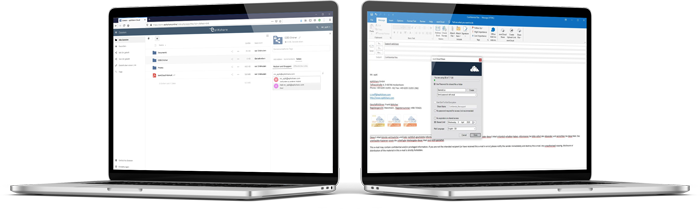
Enjoy more freedom with epiKshare.
With epiKshare, you can easily send even large files by mail without having to sacrifice security and control. Try it out now for free.
Our clients
Numerous satisfied customers already rely on epiKshare.
Request a free trial now.
Get started today and free yourself from file size limits for email attachments.
Test epiKshare for 30 days free of charge and without obligation. For this we only need a bit of information (which will of course be transferred securely and encrypted):