Outlook Mail-Sharing Add-In
for epiKcloud
Secure mail sharing with no size limit straight from Outlook;
and it only takes a few clicks.
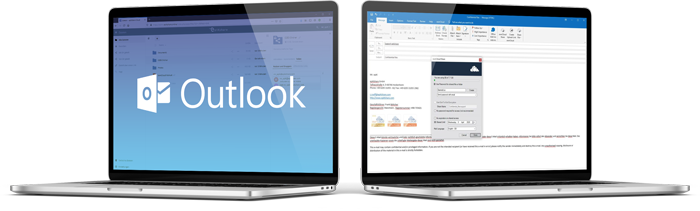
size limits and email vulnerability
epiKmailshare add-in is fully integrated with Outlook. As a result, installation of the Outlook plugin is simple
and you’re ready in no time to send your files with no size limit directly from Outlook.
Fully integrated into Outlook
It only takes a few clicks to share your data or whole directories from Outlook via a safe and secure download link. All the important attachments stay within your company or in our data center. The plugin for epiKcloud is compatible with Microsoft Outlook 365 (offline), 2019, 2016 and 2013.
End-to-end encryption
Make your data sharing even safer with epiKryption. This end-to-end encryption plugin adds additional security layer and can help you comply with the General Data Protection Regulation (GDPR), which requires data encryption for any system that collects data on EU citizens.
Free of size restrictions
No size limit on attachments – they are automatically replaced with links to files or folders in epiKcloud. As a result, you can send your data on the fly with a secure password.
Optimized secure sharing
epiKmailshare works with secure SSL encryption and provides password-protected sharing to restrict access to only those who know the password and have the download link.
Time-limited access
Password protection and validity restriction for data access. Files will automatically expire and will consequently be deleted after a configurable period of time.
Safe data storage
Your shared data is as safe as it can be: it cannot be accessed unless with proper credentials and it is backed up for the duration of the sharing period.
Send all kinds of data of any size, anywhere, anytime.
How? Watch the video and find out!
By loading the video, you agree to YouTube's privacy policy.
Learn more
Keep your data from falling into the wrong hands!
Combine Outlook file sharing with end-to-end encrypted storage.
By loading the video, you agree to YouTube's privacy policy.
Learn more
Get ready to share
Download Outlook add-in
To obtain a free download of epiK-ins, go to the epiKshare downloads section and fill in the form to get the download link. Click and download the add-in.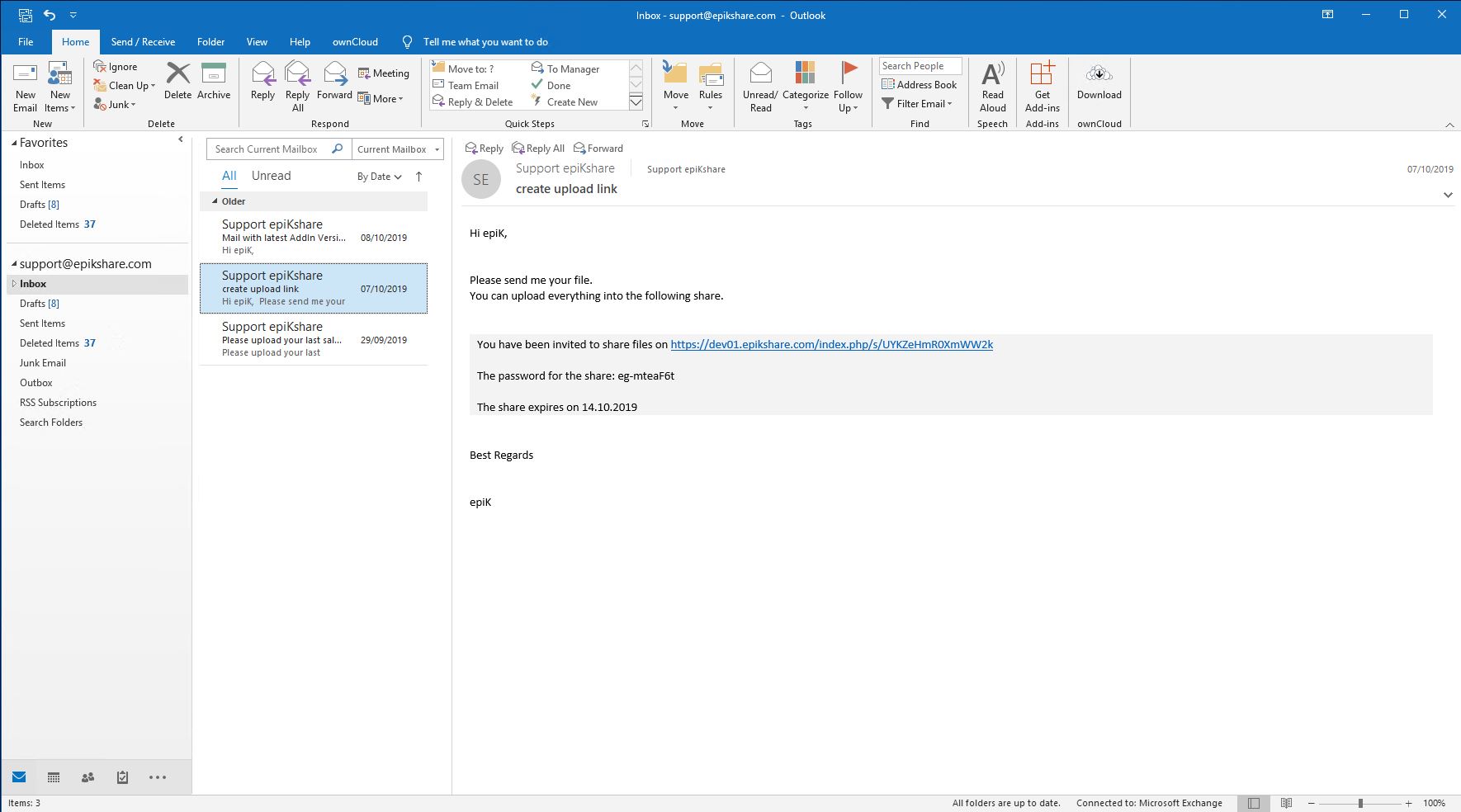
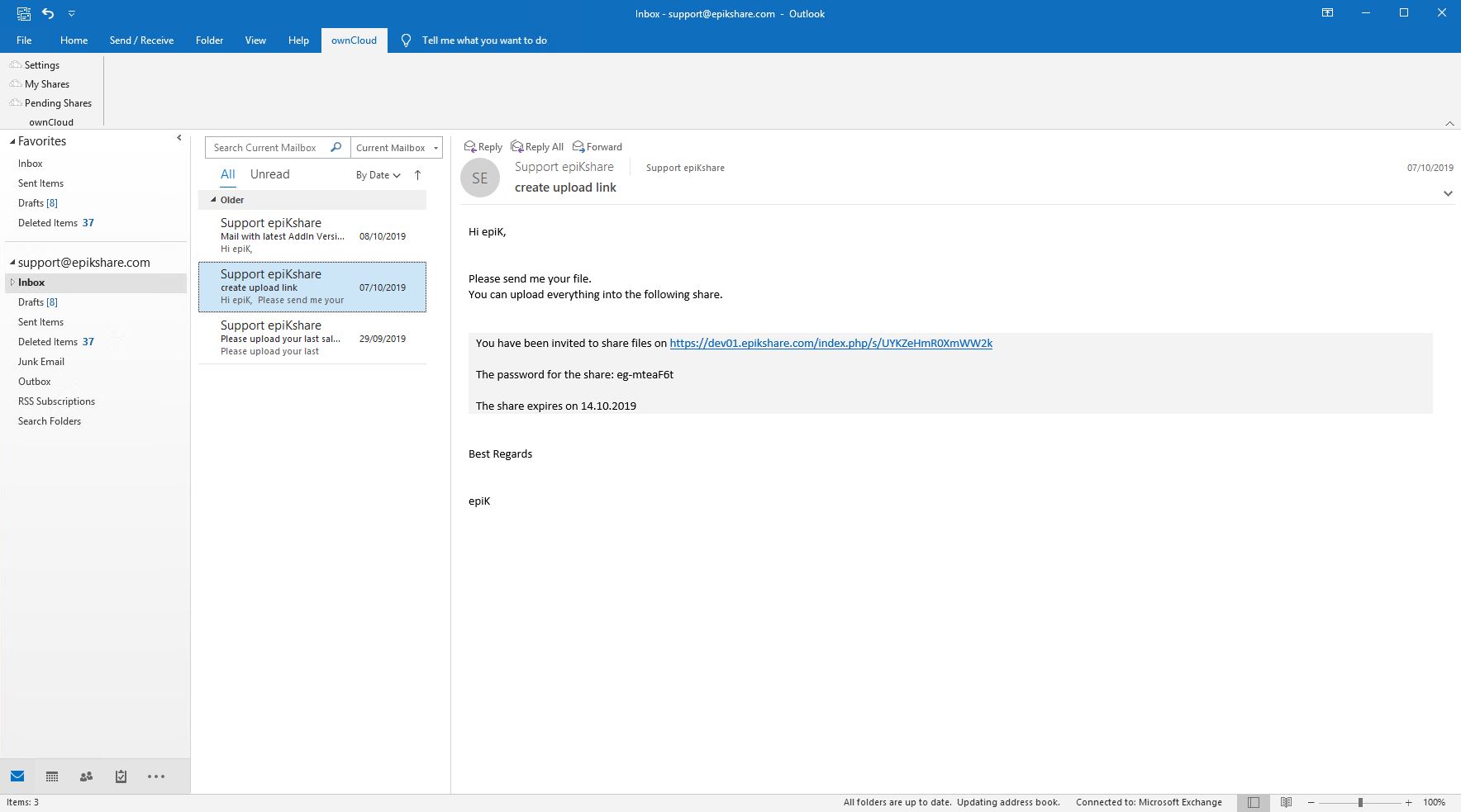
Install epiKshare add-in
Close your Outlook, log in as administrator, click the downloaded epiKshare file and follow the installation wizard.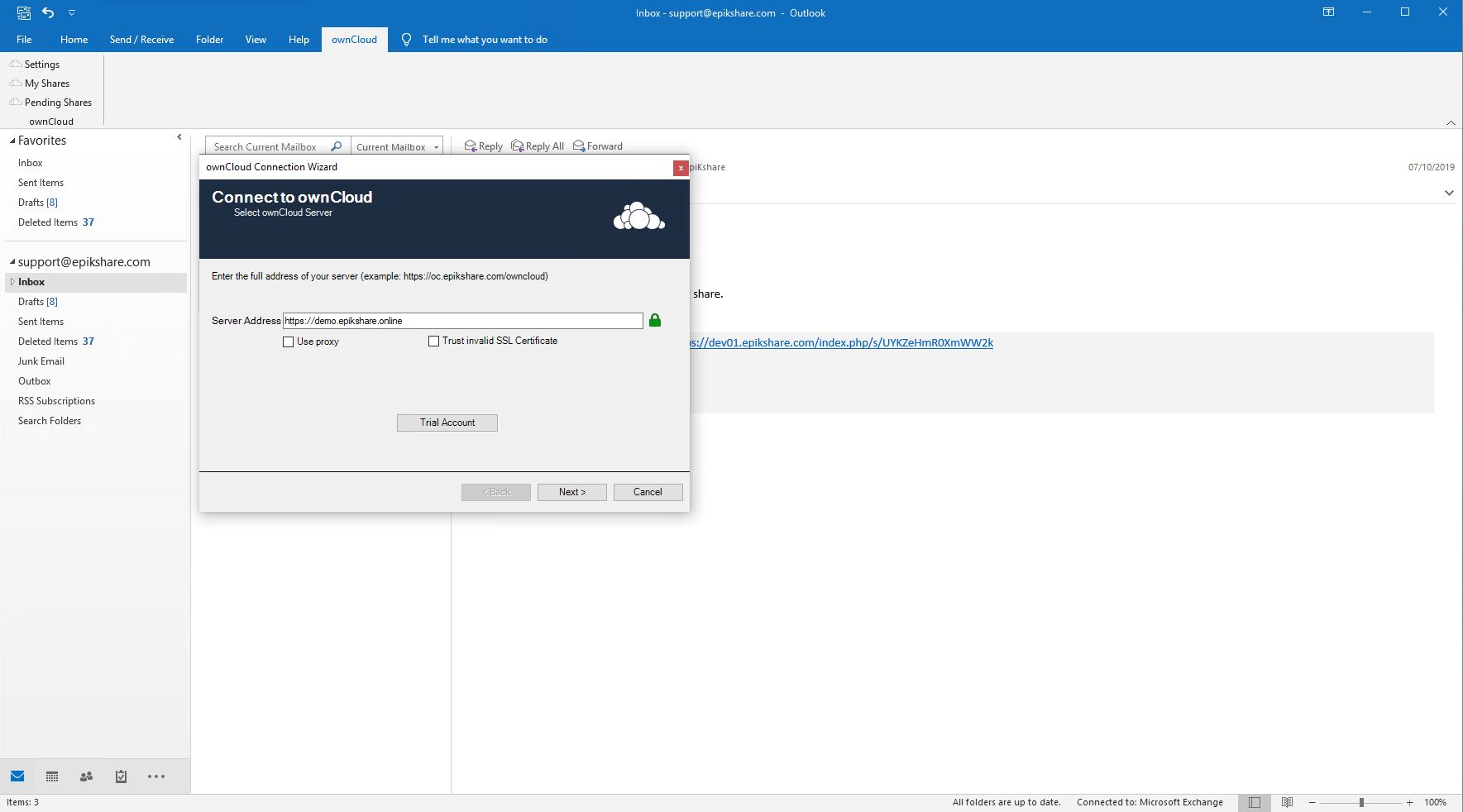
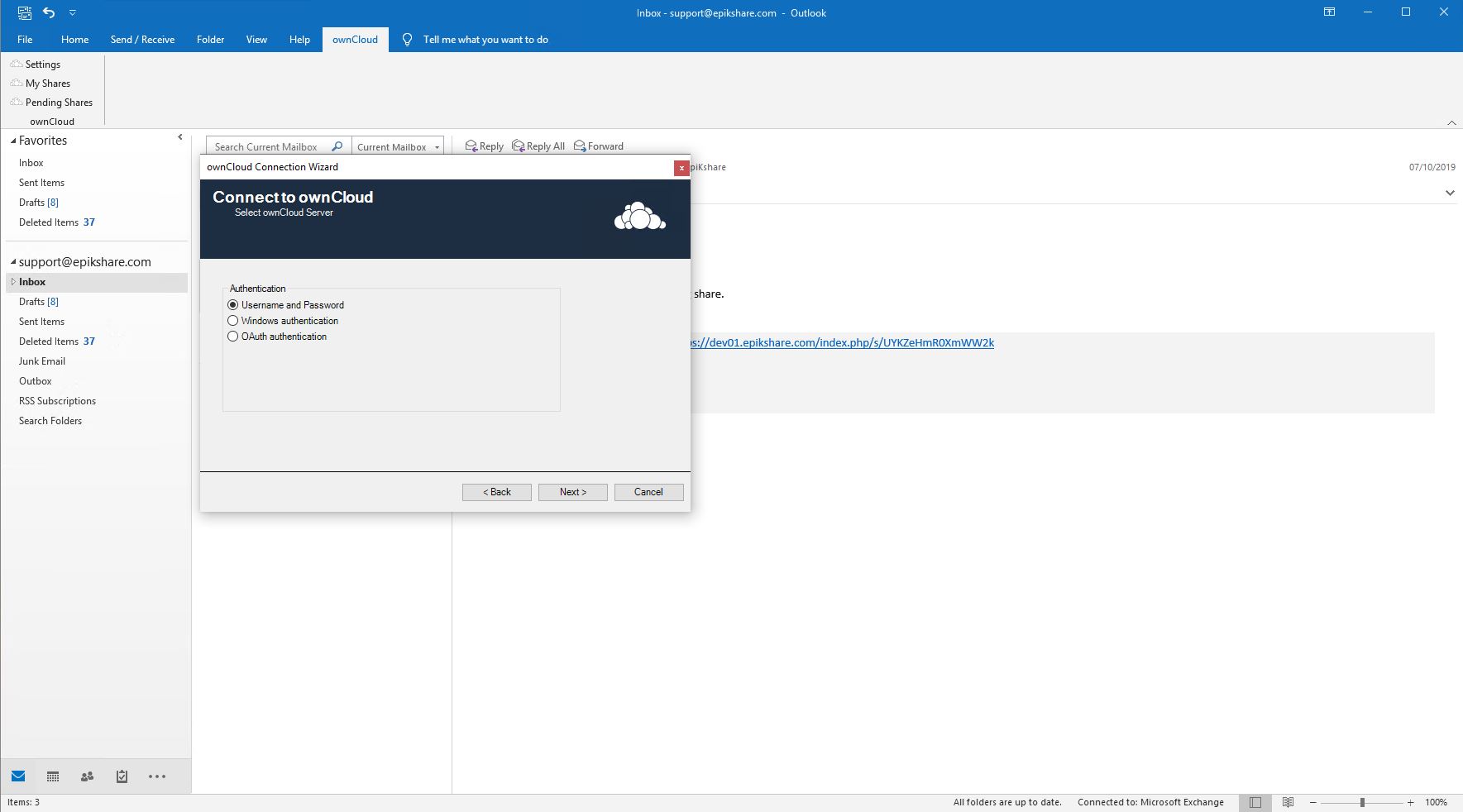
Configure Outlook
Open your Outlook and click the Add-ins tab. Make sure that the epiKshare add-in is visible in Microsoft Outlook after installation. Open the settings and specify the hostname and user credentials of the cloud server. Then restart your Outlook.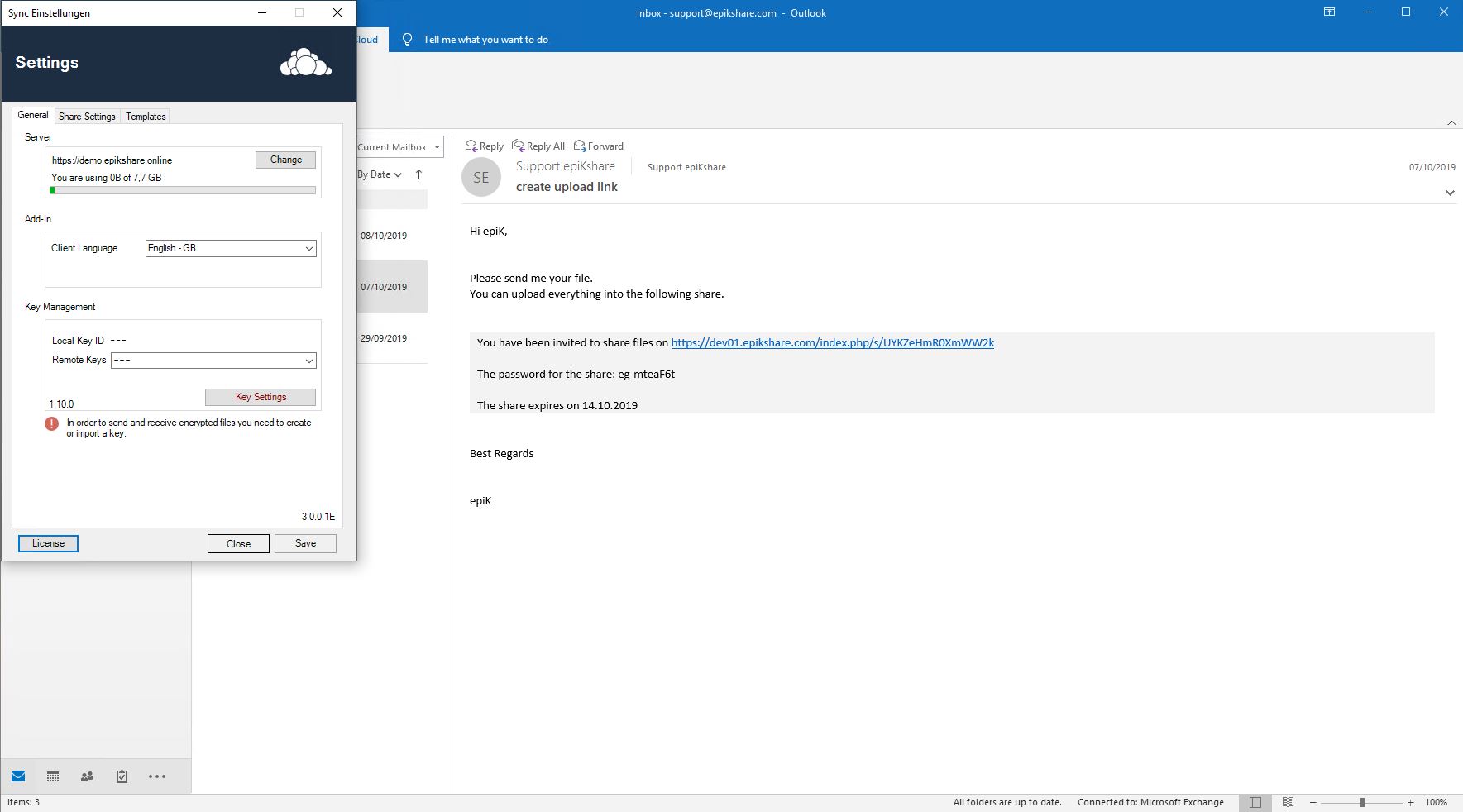
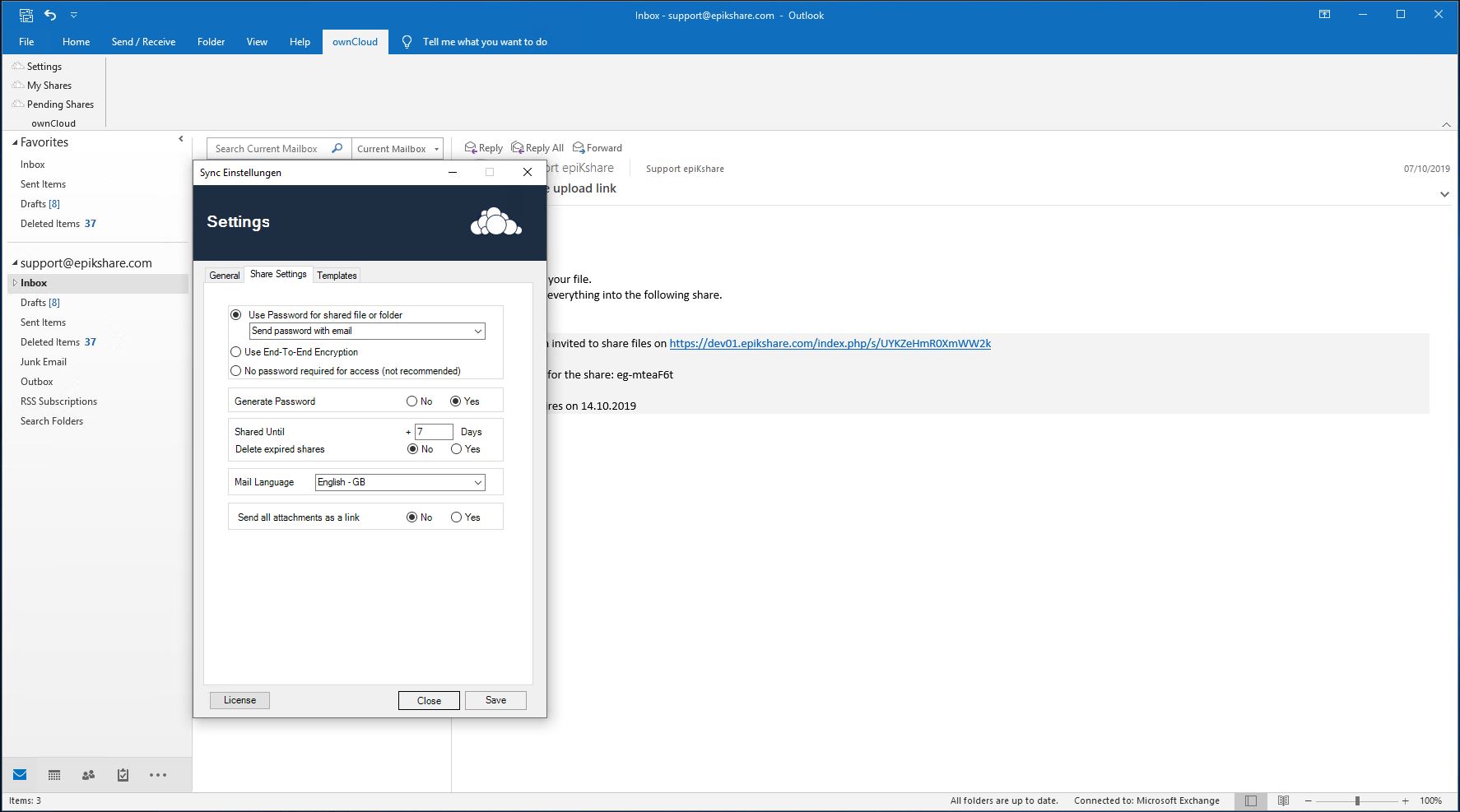
Start sharing files in Outlook
Create a new email, then simply click Link to file and select one or more files or folders (to add all files in the folder) in the Select File/Folder dialog. You can also share files or folders that are located on the cloud server directly from Outlook by using the Share Remote File/Folder option. Confirm the sharing options, click Done and send your email. That’s it, your files are ready to be opened by the recipient with the proper credentials.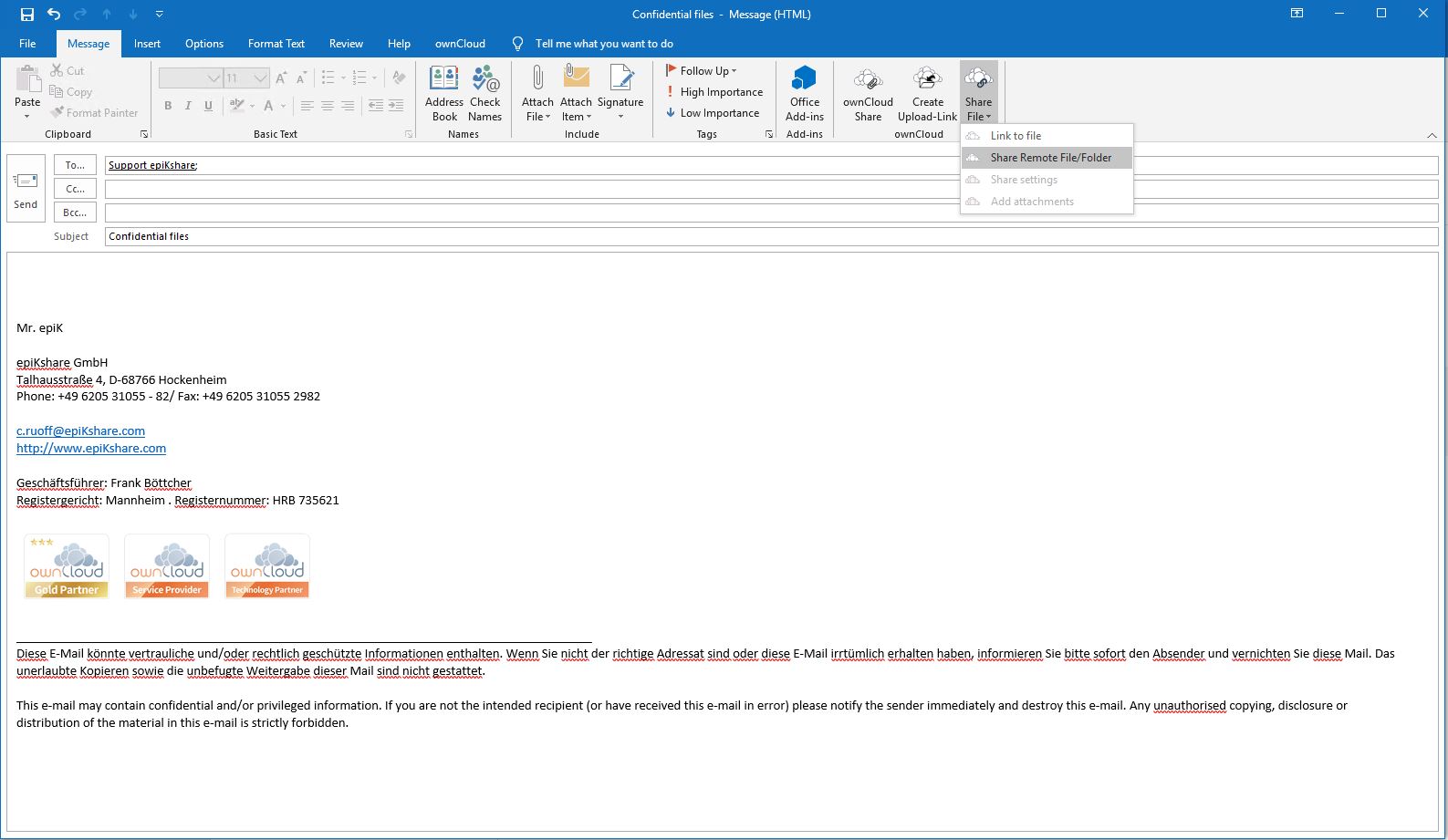
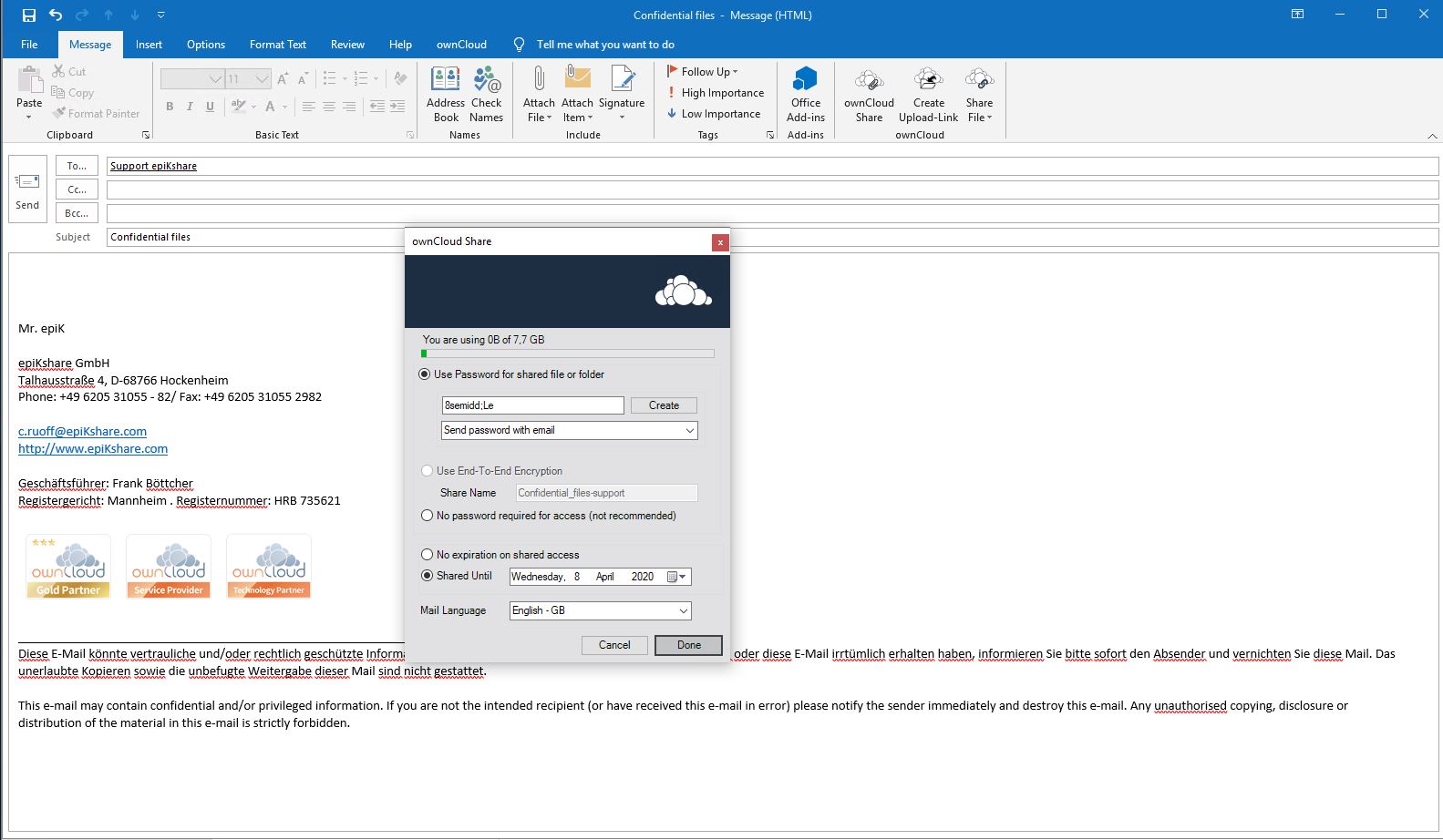
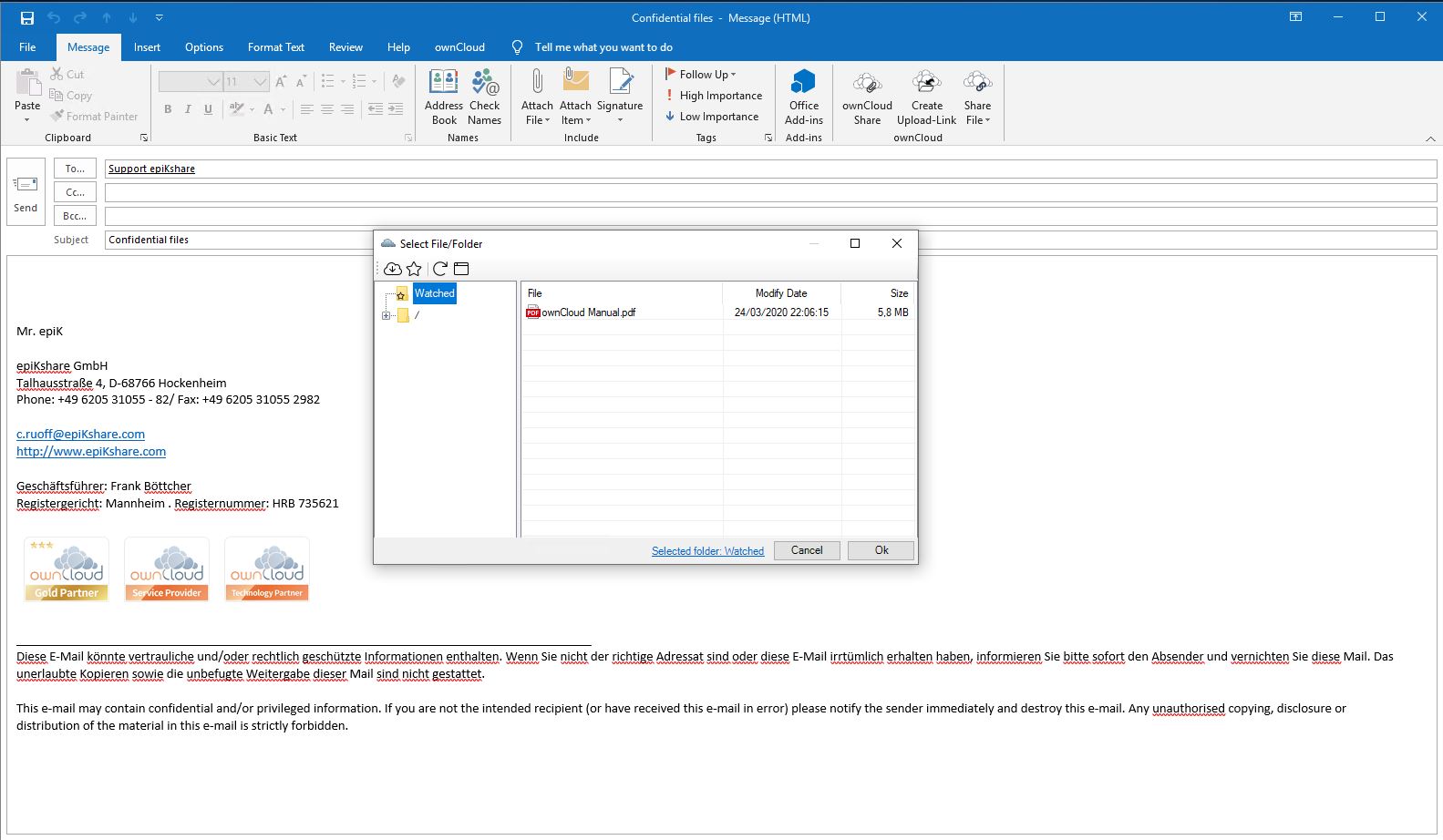
Email file sharing is based on a simple link
Your email for shared files/folders consists of: a placeholder for the file name(s), a placeholder for the link to the shared file(s), accessibility information, the password for accessing the link.
- Share with a few clicks
- Save storage space
- No data size limits
- Increased data privacy
- Checked for malicious software
- Combined with end-to-end encryption
The sender decides whether or not they want to set a time limit for accessing the files or folders. The default access time has no limit set, but they can also enter an expiry date, after which the data can no longer be accessed.
Frank Böttcher, COO, BW-Tech GmbH
Welcome. It’s good to have you aboard!
Have no worries, our add-ins and plugins are pretty straightforward to use.
If you want any additional information, just contact us. We are here for you!

